So you’re walking in CS2, and something just feels off. You’re not lagging exactly, but the screen glitches. Like there’s this tearing or these weird stretched lines following your player or the objects around you. It kind of looks like a spider web, or like something is pulling at the textures when you move. It’s distracting and honestly kills the whole mood of the game. If you’ve been wondering how to fix guitar stringing when walking in CS2, you’re not alone. A lot of players have been reporting this bug after recent updates. And no, your PC is probably not dying. It’s fixable.
Why does this happen
The most common reason is that your game is struggling to render movement smoothly. Maybe your graphics settings are too high, or your refresh rate and frame rate are clashing. It could be your graphics driver or even something with how your system processes motion when walking. CS2 is still getting fine-tuned, and sometimes these bugs sneak in with updates. So if this just started recently, chances are it’s not something you broke, it’s something that broke with the game itself.
Start with your graphics drivers
If you haven’t updated your graphics drivers in a while, that should be the first thing you do. Old drivers often mess up how new games run. Download and install the latest version of your graphics card from the native website. After that, restart your system and launch CS2 again. Sometimes, it’s that simple. This alone fixes the issue for many players, especially if it was caused by something outdated in your GPU.
Check your game files
Glitches like stringing can happen if something in your game files is missing or corrupted. Steam has this built-in tool to check for problems. Just open your Steam library, right-click CS2, go to Properties, and hit the option to verify the integrity of game files. It goes through your CS2 folder and compares it to the latest version. If anything’s off, Steam will fix it. Takes a few minutes. Worth it.
Change your display mode
This sounds silly, but it works. If you’re playing in fullscreen windowed or just regular windowed mode, switch to exclusive fullscreen. Or if you’re already in fullscreen, try windowed. Changing the display mode can reset how the game interacts with your graphics card. It forces it to redraw things differently. A lot of players say that switching modes instantly got rid of the stringing glitch when walking.
Try tweaking your in-game settings
If nothing’s working yet, it’s time to go into your CS2 video settings. You don’t have to lower everything to potato mode, but maybe dial things down a notch. Set the model detail to medium. Turn off motion blur if it’s on. Turn off VSync and see what happens. Or if it’s off, try turning it on just to see if it makes any difference. At times, there can be just one setting damaging the experience.
Try resetting your config
Sometimes, you can face a lot of conflict between the original files and all the tweaks you’ve made. Months of work can pile up and create a huge mess. If you’ve been doing this for a long time, one of the settings can break an update. You can reset everything to manual by renaming the file or deleting the file in your CS2 folder. Perhaps you’ll lose all the keybinds and preferences, but you will still fix the guitar stringing.
If nothing works, reinstall
This is not fun, but if you’ve tried everything and that glitch still shows up when you walk, it might be time to uninstall CS2 and reinstall it fresh. Sometimes your install is just broken in ways the file checker won’t fix. Uninstall, restart your system, then reinstall from Steam. It takes a little time, but a clean version of the game can make a big difference.
It could just be a bug
Sometimes the problem isn’t on your end at all. The game might just be buggy right now. Game updates break stuff all the time. It might take a patch or two for Valve to fix it. So check Reddit, game forums, or Twitter to see if others are having the same issue. If everyone’s complaining about the same stringing glitch, just sit tight and wait for a fix. There’s no use blaming the setup when your problem is international.
Final thought
Glitches like this can be super annoying, especially when all you want to do is walk around and play normally. But don’t stress too much. Most of the time, it’s just a simple setting, an old driver, or a game file acting up. Go step by step. Try each fix. One of them is bound to work. And if not, take a break and check again after the next update. You’re not doing anything wrong. CS2 just needs a little tweaking now and then.




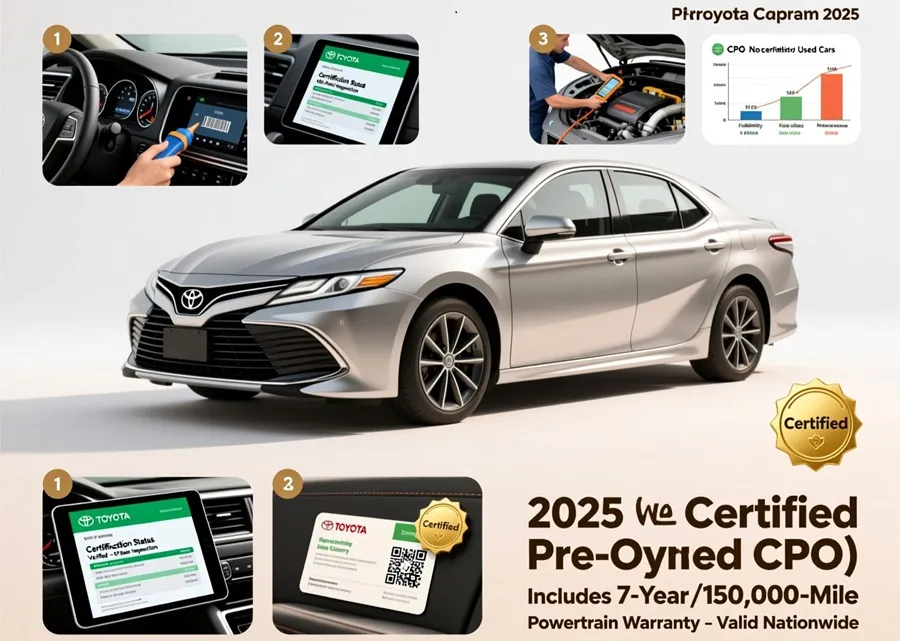




Leave a Reply